Stacy Katz is Assistant Professor and Open Resources Librarian-STEM Liaison at Lehman College, CUNY. She appreciates a critical approach and aspires to contribute to the library and higher education communities. Her publications are available at https://stacykatz.commons.gc.cuny.edu/. Stacy tweets at @thestacylynn about open education, libraries, and anything else that catches her eye.
As a librarian starting on the tenure-track, several colleagues advised me to have a plan where I had research in the idea stage, writing stage, submission stage, and under review. Underpinning that advice was the idea that I should have multiple irons in the fire. As someone new to the writing and publication process, this felt incredibly overwhelming. I had never worked on one peer-reviewed publication – let alone multiple at the same time. Creating a structure to organize my thoughts was almost as important as generating the actual ideas.
What is Trello?
Trello, a cloud-based online tool for managing projects and tasks, and provides structure and flexibility for managing the phases of the research process. It’s kind of like a digital bulletin board with note cards. Trello allows you to create lists and then move those note cards between lists. Trello is accessible on the web and has apps for iPhone and Android.

Boards, lists, and cards
After signing up for an account, Trello prompts the user to create a board. A board is a general space – for example, I use one board to organize my writing projects. Within each board, the user can create lists. Lists can be used to designate where in the process a research project is such as through phases of research, e.g. idea, exploration, writing, submission and peer review, revision, (hopefully) acceptance, and published. I started with one board for my research projects and have since added boards for visualizing the deadlines for presentations and publications and for tracking accomplishments for each year of the tenure clock.
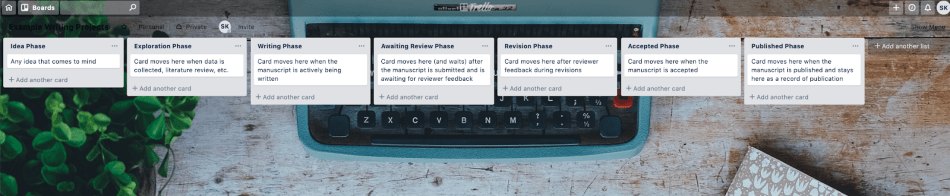
Cards are the smallest unit of Trello and are useful for the idea or writing project itself. Each card has a title, description, and comments. On the research board, I title each card with the name of the project. In the description space, I include a link to a Google Doc where I am writing the manuscript. Keeping the link to the Google Doc helps me find my writing space quickly without searching Google Drive or all my documents to find it. Attachments can also be added from Dropbox, or a computer, which might be preferable, depending on your editing platform. In the comment space, I add the Call for Proposals or the journal’s editorial guidelines, as well as any helpful links or thoughts. I use the label feature to create labels indicating whether a project is intended for a peer-reviewed or non peer-reviewed publication or if it is an article, book chapter, blog post, or something else. Cards can also be assigned due dates, which can be changed at any time so you can set a deadline for one phase and change it when it moves into another phase.

The cards can move between lists through a simple drag and drop function. The movement of a card is automatically tracked and recorded under activity within the card. These details include the date and time that the card is moved, which is helpful for remembering when inspiration struck for an article, or when a manuscript underwent peer review. This process makes it easy to get an at-a-glance view of where writing projects stand and what needs to be done. Cards can be archived when they are complete, but I prefer to keep a record of publications in the “Published Phase” so I can easily access it and use that list to build my CV. I change the link in the Description to a link to the permanent link to the article record. Then, I move the link to my Google Doc into the comments so that I have easy access to the draft and to the published version. Tracking multiple versions also helps remind me which version I can upload to the institutional repository.
Collaborating using Trello
Boards and cards can be shared with other Trello users. To add members to a board, select “Invite” from the board menu. You can search for a user by name or enter an email address to invite them to the board.You can add members to boards even if they are not already using Trello. Their permissions are virtual until they join Trello. Users can either be members or admins on a board. Admins can add or delete members and change settings on a board, whereas members can view and edit cards. For a complex project, it might make sense to create a separate board to manage pieces of the project. For simpler projects or where a collaborator only shares one part of a project, just a card could be shared. While I haven’t found other researchers using Trello to collaborate with on a board, my husband and I share a Trello board to coordinate projects for our house, like ideas for starting a garden or planned upkeep in the next few years. Since we share the board, we can see what projects we want to do or respond to an idea and keep track of it in a digital space.
Personalization
“Creating a space online that feels calm and organized keeps me coming back to check in on my progress.”
An added touch with Trello is that boards can be personalized with background colors or with images from stock photos from Unsplash, a collection of free high resolution photos. More options are available if you upgrade to a paid version, but that seems unnecessary for this purpose. Adding photos can create some inspiration and create a virtual space that is conducive to writing. Creating a space online that feels calm and organized keeps me coming back to check in on my progress.
Your Mileage May Vary
Ultimately, a system works for you if you work that system. I started using Trello because my husband was using it for his work and we started to use it together for our house projects. I’ve mentioned my organization system using Trello to some colleagues who have thought it was too much work. For me, the visual representation of status of my research helps me see my progress and also makes it clear what projects need attention. Including links to my writing space in the cards and the editorial guidelines means that I spend less time searching and tracking down that information. I created a planning board in addition to the research board because I also needed a visualization of my research and presenting commitments by month, as well as my “floating” commitments. Since some elements of the research process are outside of my control, such as not knowing when revisions will be requested, I keep those in a column as a floating commitment so that I remember it exists and can place it in a month with a deadline when I get those back. One piece of advice that I would share would be to check in on the research board as the first step on a research day. It shows what projects need attention. It’s also satisfying and affirming to see a list of everything that you have done. Setting up the board doesn’t take very long. Using Trello helps me to be a more efficient and organized researcher so that I can spend more time on my ideas and less time trying to remember what needs to get done.
Keep the conversation going…
- How do you organize your research projects and process?
- What tools have you found helpful?
- What features do you look for in an organization system?
Featured image by Andrew Neel on Unsplash

This work is licensed under a Creative Commons Attribution-NonCommercial 4.0 International License.
The expressions of the writer do not reflect anyone’s views but their own

0 comments on “Organizing the research process using Trello”